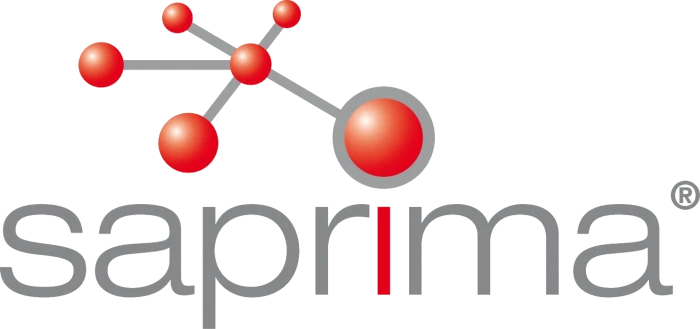General information about the new version of saprima®
From the start, saprima® was developed as a dynamic, flexible and quickly adaptable system to customer requirements. This was consistently continued in version 5.0. Thus, it is possible to respond quickly to inquiries from customers and to be able to implement them quickly. Since we always try to implement customer requirements in a dynamic and parameterizable way, we are able to continuously expand saprima® with practical functions and to comply with a release cycle of approx. 6 months. The architecture of saprima® allows functions to be developed specifically for customers and not included in the standard version, which is reusable in the new versions.
saprima® Version 5.0
Due to the changed license conditions of Java from version 11, saprima® now also supports OpenJDK. An upgrade of the application server to application server ver 15.0.1 wildfly (JBoss) and the DMS has been updated to support JSR 170 and JSR 283.
Extension of the reporting database
Previously, it was difficult to output the UDF's (Custom Fields) for initiatives and resources in a report. As of version 5.0, all UDF’s are available as standard in the reporting database and can be included in reports with AdHoc report by using drag and drop. In version 5.0 it is now also possible to get the spread data about the initiative and not only as previously only via the resource structure.
Change bucket plan
In version 5.0, the column width can now be adjusted and saved in the layout, so that when the bucket plane / layout is called, the adjusted column width is set again.
Rights to resources
In the previous version of saprima®, the rights to resources had to be granted by creating additional structures (secondary structures). Now it is possible to assign users with specific rights in each structure to the node. The creation of additional rights structures is no longer necessary.
Usecase Team Management
In addition to the interactive use cases GANTT, Kanban and Visual Management UDF saprima®, a new use case "Team Management" has been added.
Here the project team members are displayed in rows on the left side. And on the right side, a board is divided into time slices. You can now assign the processes to the employees by dragging and dropping. In addition to the processes, you can display the project milestones so that it is possible to check directly in the use case whether a process is still within the project start and end of the project.

Enter and display formulas in the grid directly
If you had to define previously calculated values via the Rule engine as a rule and display them in the layout, you can now enter formulas directly in the layout. The values are calculated and displayed directly in the frontend.
Usecase GANTT
In the Gantt Usecase, bars can now be colored differently with freely selectable colors, depending on the type of initiative. You can define additional bars. For example, the start and end dates of the additional bar may be the start of the contract and the contract end of the project. These bars can be of type Date or any initiative date by UDFs. All these settings can be saved in a layout.

Visuelles Management
To learn more about Visual Management, look at the matching block entry.

Create new project
A higher-level node can be configured with a rule that the project ID with a specific prefix is automatically incremented below this node (step size can be defined). In addition, a template can be defined, which is basically used under these nodes when creating a new system. The user only needs to select the program (parent node) and click on the "New" button. The project is then automatically generated from a template and the ID is assigned automatically.
Hide the Resource Utilization graph
Permissions now control whether someone can see the resource assignments in the Use Initiatives or GANTT usecase, but not their usage graph.